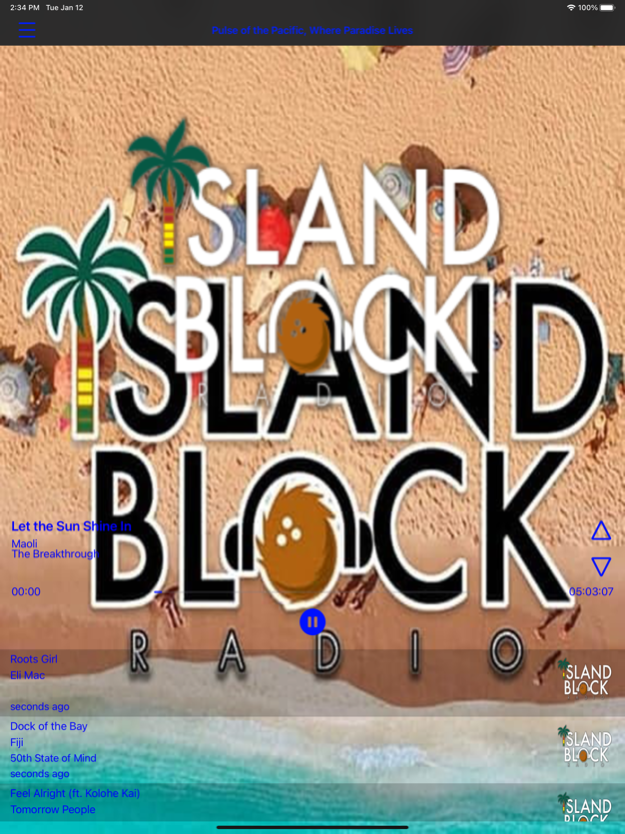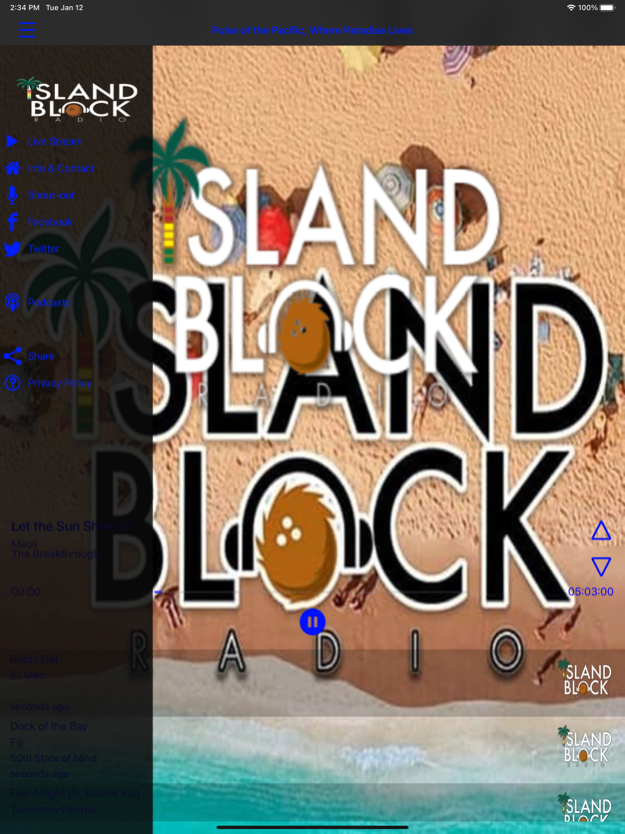Island Block Radio 10.1.17
Continue to app
Free Version
Publisher Description
100% Islanesian Music! Island Block Radio is the largest Pacific original digital radio broadcasting platform in the world. Streaming live 24/7, Island Block Radio features the biggest DJs, personalities, influencers, and curators in the world on one original and exclusive station.
Island Block has a fast and easy interface: just one click on your favorite station and it will feel like you are in Paradise. No ads, pop-up windows, or searching. Everything is done with a tap.
Island Block Radio features:
• No commercials or awkward pauses between songs
• Real DJ's & personalities playing music! No computers and algorithms controlling you
• Original (not simulcast FM) live streaming station
• Stream the music via Bluetooth or cord to your car & speakers/headphones
• Amazing sound quality
• The best programming in the world
• Win free prizes daily by listening
Sick of the radio playing the same songs and playlists over and over? Or listening to 15 minutes of commercials per hour? Island Block Radio is all original for free with the most variety, zero commercials, and authentic and credible DJs, and personalities.
Jan 14, 2021
Version 10.1.17
Bug fixes and performance improvements.
About Island Block Radio
Island Block Radio is a free app for iOS published in the Recreation list of apps, part of Home & Hobby.
The company that develops Island Block Radio is Island Block Enterprises, LLC. The latest version released by its developer is 10.1.17.
To install Island Block Radio on your iOS device, just click the green Continue To App button above to start the installation process. The app is listed on our website since 2021-01-14 and was downloaded 0 times. We have already checked if the download link is safe, however for your own protection we recommend that you scan the downloaded app with your antivirus. Your antivirus may detect the Island Block Radio as malware if the download link is broken.
How to install Island Block Radio on your iOS device:
- Click on the Continue To App button on our website. This will redirect you to the App Store.
- Once the Island Block Radio is shown in the iTunes listing of your iOS device, you can start its download and installation. Tap on the GET button to the right of the app to start downloading it.
- If you are not logged-in the iOS appstore app, you'll be prompted for your your Apple ID and/or password.
- After Island Block Radio is downloaded, you'll see an INSTALL button to the right. Tap on it to start the actual installation of the iOS app.
- Once installation is finished you can tap on the OPEN button to start it. Its icon will also be added to your device home screen.